Ajutor upjers
Google Chrome
Clearing your browser cache is easy!
In Google Chrome, click on the menu button ( ) in the top right corner. Choose Settings from the dropdown list.
) in the top right corner. Choose Settings from the dropdown list.
Within the settings, scroll down until you find the header Privacy: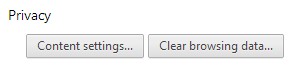
Simply click on the Clear browsing data button. It will bring up a window like this:
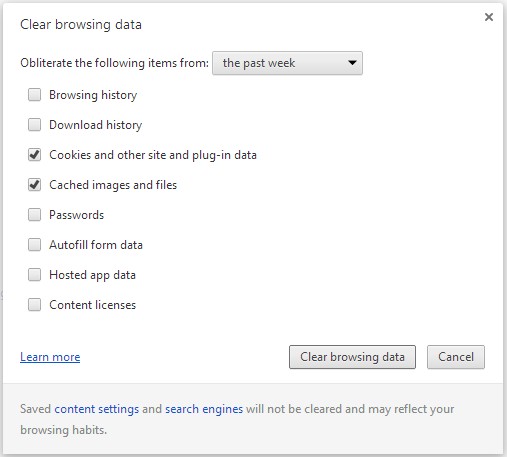
Put checkmarks next to the Cached images and files and Cookies and other site and plug-in data buttons by clicking on them.
Hit Clear browsing data to finish it off, and then restart your browser!